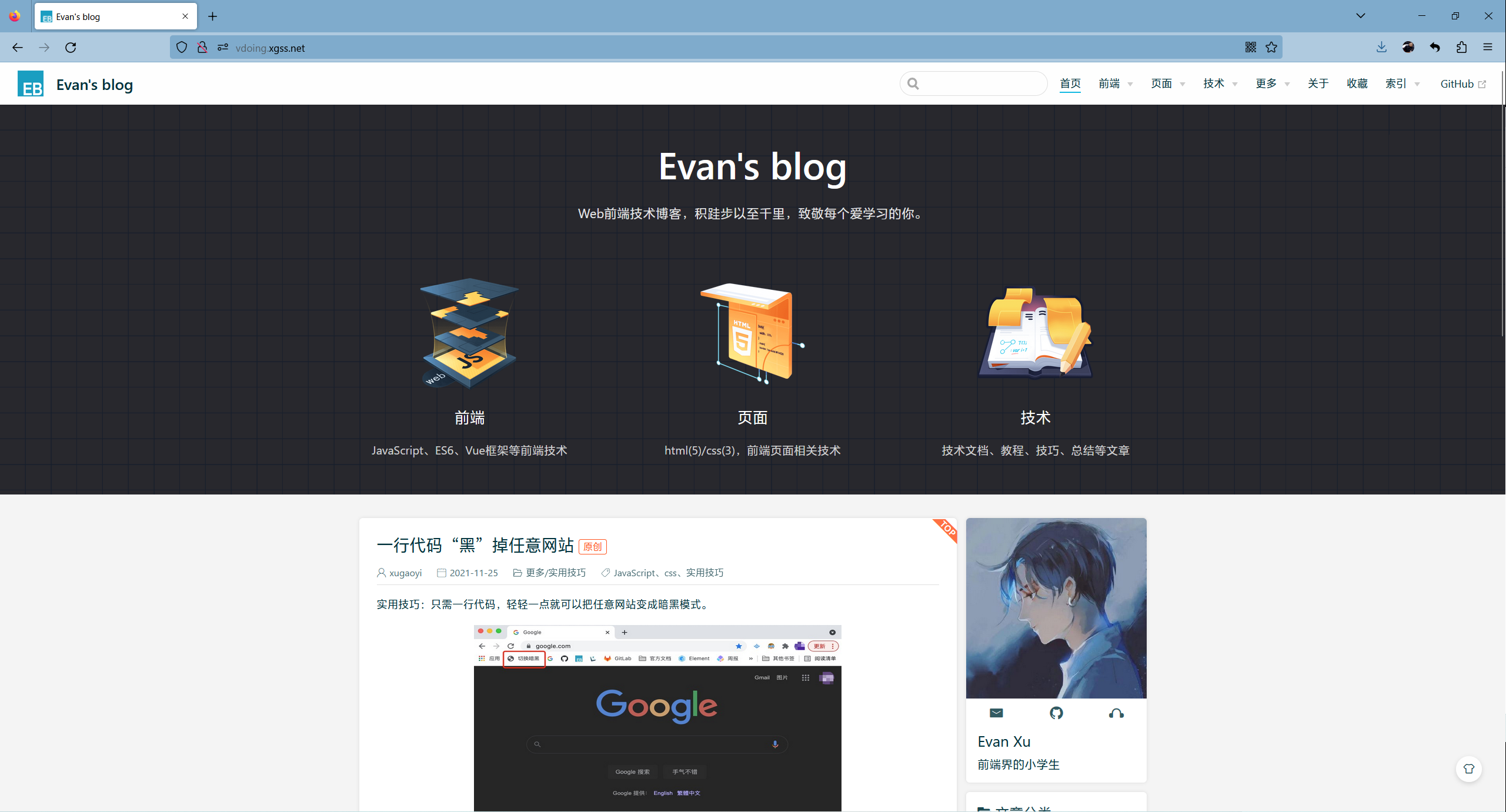使用 vuepress-theme-vdoing 搭建知识管理博客主题
之前使用vuepress搭建过博客,后期觉得界面太丑,出现了审美疲劳,想换个主题在网上找一个vuepress-theme-vdoing既可以做博客系统也可以做知识库。
主要目标
1.什么是vuepress和 vuepress-theme-vdoing
2.使用 vuepress-theme-vdoing+githubpages+自有域名实现,无服务器的个人博客站点。
什么是 vuepress-theme-vdoing
一款简洁高效的VuePress知识管理&博客(blog)主题。
- 这个主题的初衷是打造一个好用的、面向程序员的
知识管理工具 - 轻松构建一个
结构化的知识库,让你的知识海洋像一本本书一样清晰易读。 - 博客功能提供一种知识的
碎片化形态,并支持个性化博客配置。 简洁高效,以 Markdown 为中心的项目结构。内置自动化工具,以更少的配置完成更多的事。配合多维索引快速定位每个知识点。
因为vuepress-theme-vdoing功能强大。
可以通过Gittalk实现静态博客无后台评论、通过GItHub Actions实现在线编辑;
作者还实现了高效免费图床和百度收录;
界面也有博客效果、技术文档效果、单页效果;
还可以修改主题颜色和样式;
Vuepress相当于房子骨架,而装修的模板则是使用vuepress-theme-vdoing。
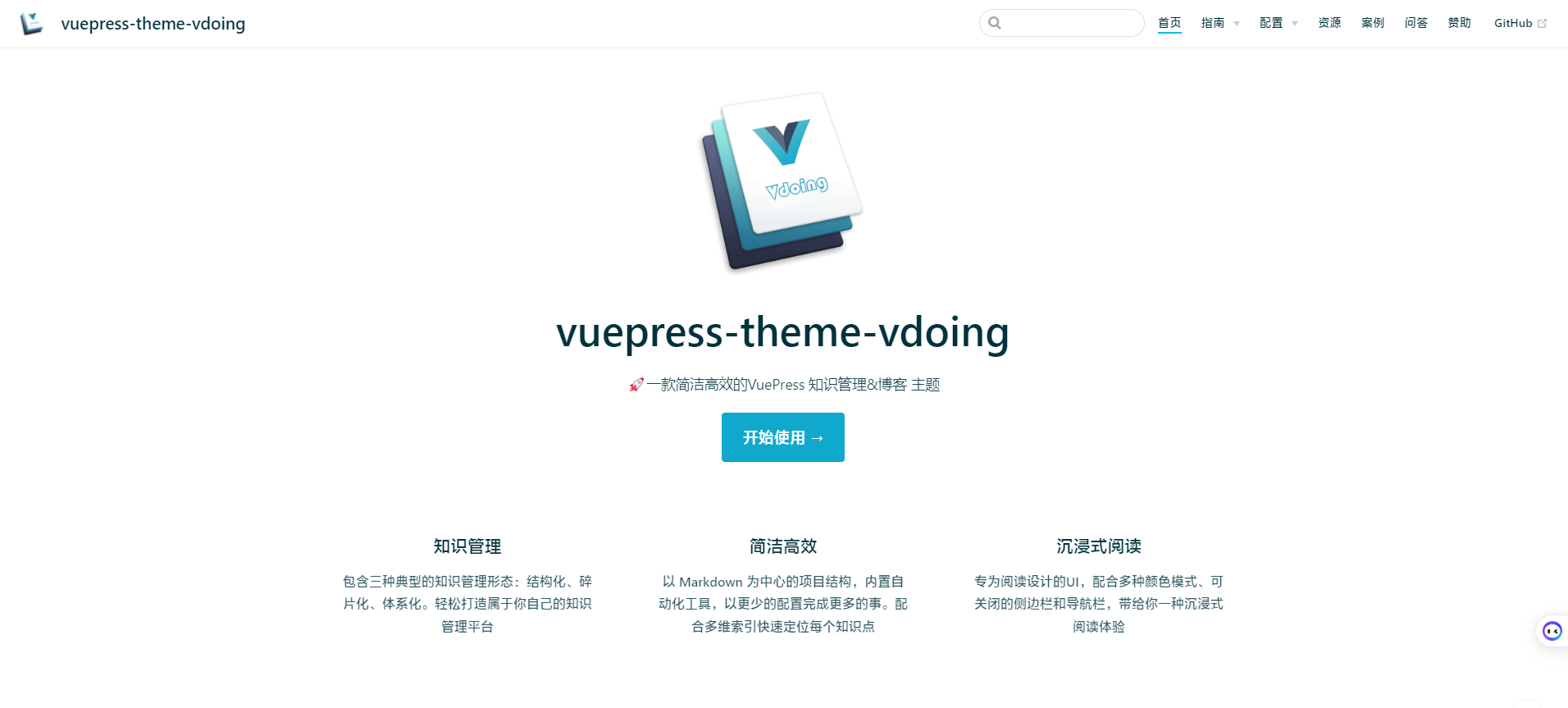
vuepress-theme-vdoing官网
vuepress-theme-vdoing 的github地址: https://github.com/xugaoyi/vuepress-theme-vdoing
官方文档: https://doc.xugaoyi.com/
文档Github地址: https://github.com/xugaoyi/vuepress-theme-vdoing-doc
一.安装nodejs
如果安装了就可以忽略。本机已经安装nodejs
VuePress 需要 Node.js>= 8.6,没有安装的去官网下载nodejs:https://nodejs.org/en/download
演示是用window系统,安装 nodejs
注意官方提醒Node请使用>=14.17.0且<=16.20.0的版本。
$ node -v
v16.14.0
二.安装 VuePress
1.创建并进入一个新目录
$ mkdir vuepress-starter && cd vuepress-starter
2.使用你喜欢的包管理器进行初始化
$ yarn init
3.将 VuePress 安装为本地依赖
$ yarn add -D vuepress
4.创建你的第一篇文档
$ mkdir docs && echo '# Hello VuePress' > docs/README.md
5.配置package.json 文件
$ vi package.json
填写内容:
{
"scripts": {
"docs:dev": "vuepress dev docs",
"docs:build": "vuepress build docs"
}
}
6.在本地启动服务器
$ yarn docs:dev
VuePress 会在 http://localhost:8080 启动一个热重载的开发服务器。
访问IP+端口既可访问vuepress.
更多的教程可查看官方的文档 https://vuepress.vuejs.org/zh/ 。本篇文章的重点不在 vuepress上,而是基于vuepress搭建vuepress-theme-vdoing的主题。
三、Github上fork项目
进入Github,选择适合自己的vuepress-theme-vdoing仓库,再fork到自己账号下。
知识库兼博客风格仓库 https://github.com/xugaoyi/vuepress-theme-vdoing
文档风格: https://github.com/xugaoyi/vuepress-theme-vdoing-doc.git
简洁模板预设配置(社区提供) https://github.com/u2sb/vuepress-theme-vdoing-template.git
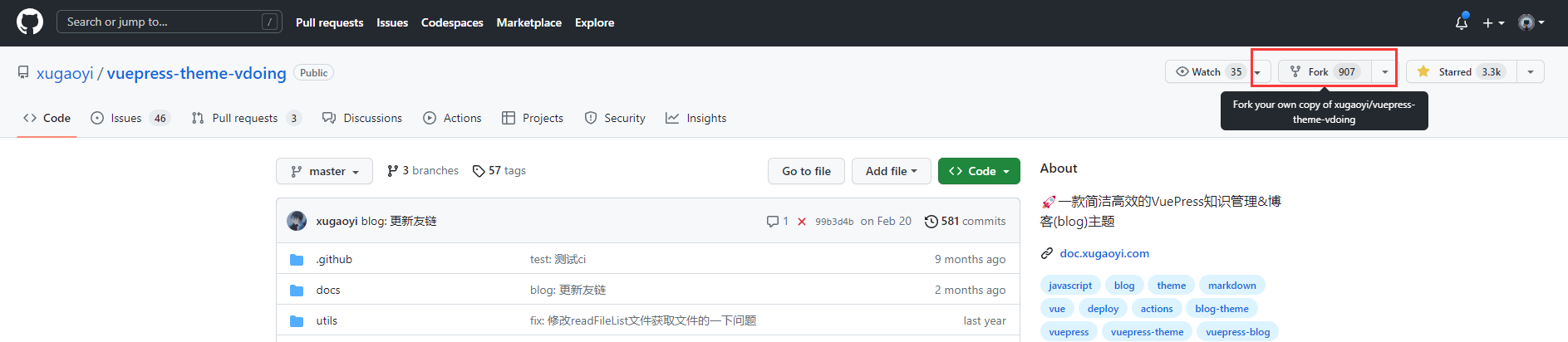
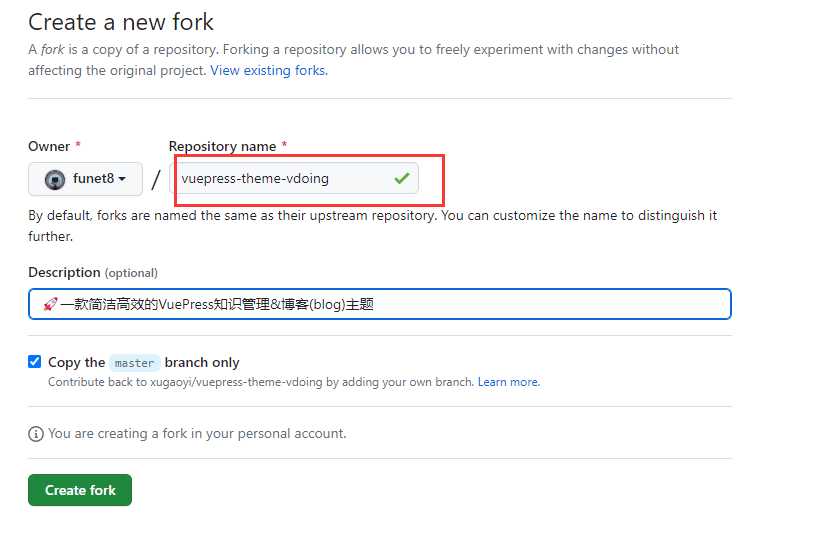
生成了自己的仓库 https://github.com/{username}/vuepress-theme-vdoing
四、安装和启动vuepress-theme-vdoing
进入git bash
# clone the project
$ git clone git@github.com:funet8/vuepress-theme-vdoing.git
# 进入项目目录
$ cd vuepress-theme-vdoing
# install dependency 注意:如安装不成功请关闭淘宝源。
npm install # or yarn install
# develop
npm run dev # or yarn dev
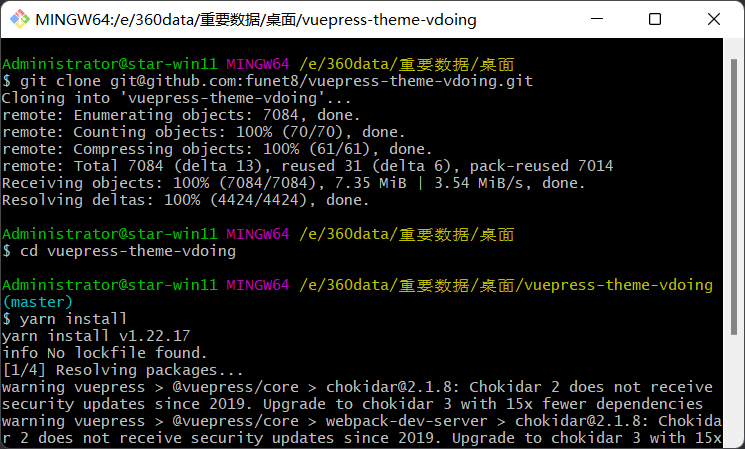
当出现
success [10:04:05] Build a916e1 finished in 163492 ms!
> VuePress dev server listening at http://localhost:8080/
说明部署成功,访问 http://localhost:8080/

参考地址: https://doc.xugaoyi.com/pages/793dcb/#%E5%AE%89%E8%A3%85%E5%92%8C%E5%90%AF%E5%8A%A8
编辑项目目录的文档,构建自己博客和知识体系
五、项目上线到github pages
更新仓库 gh-pages
执行项目中的
$ sh deploy.sh

提交到gh-pages分支
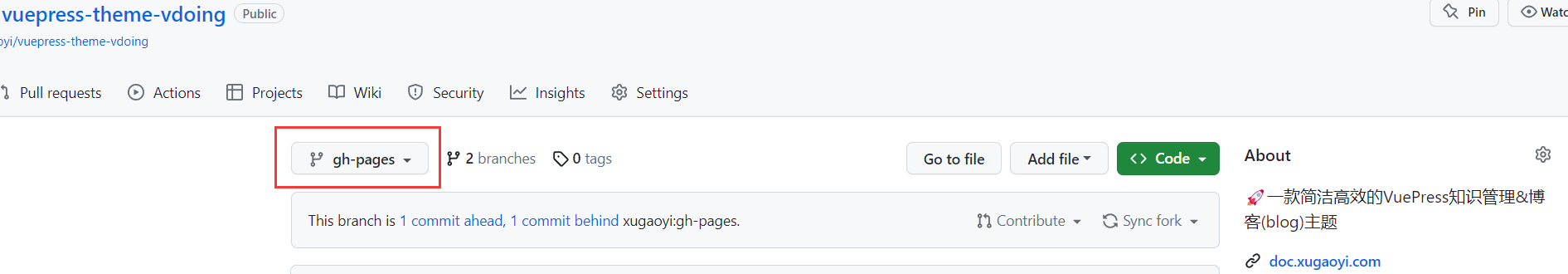
配置github pages域名
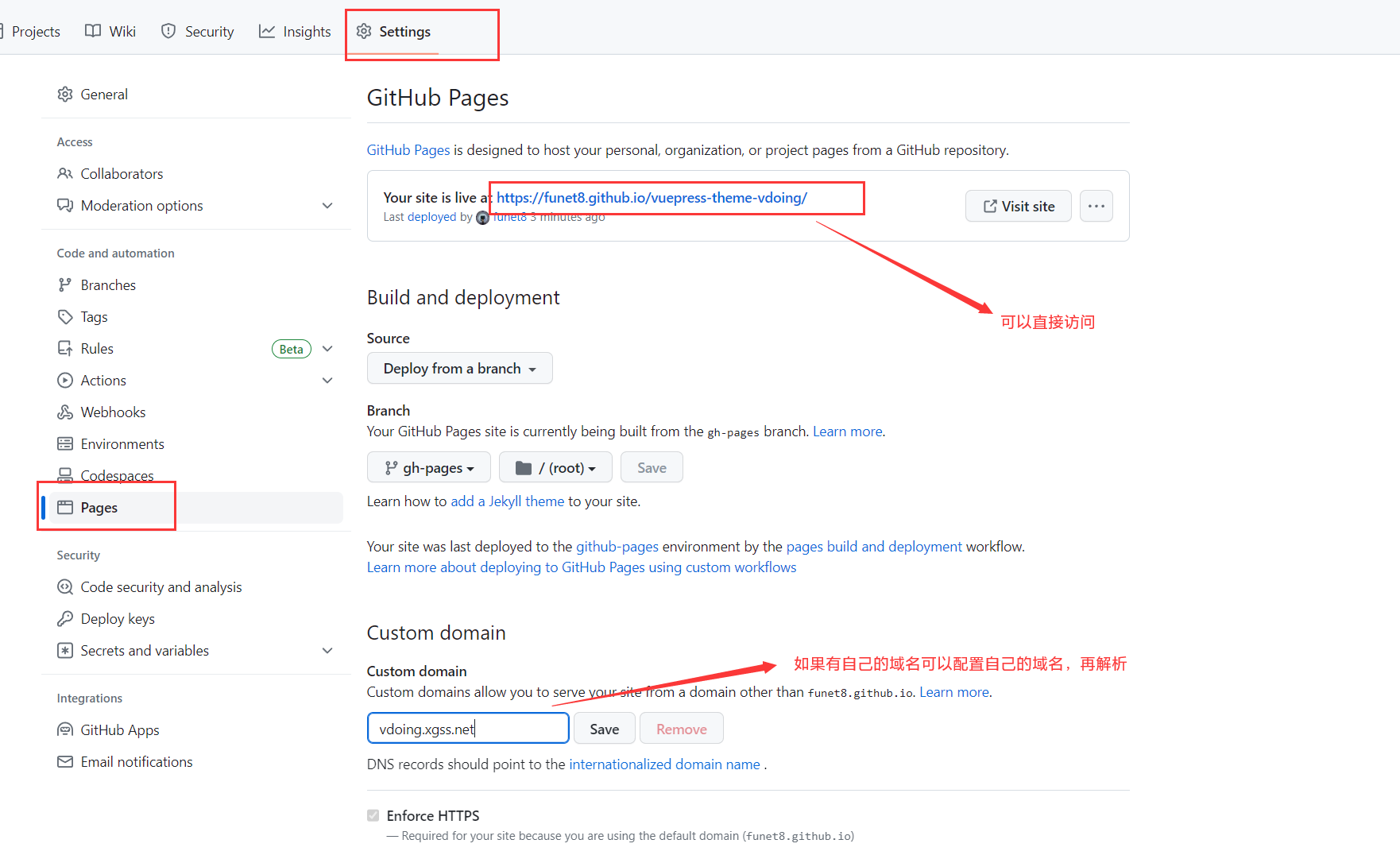
域名解析
vdoing.xgss.net 域名CNAME解析到 funet8.github.io

访问: http://vdoing.xgss.net 发布到公网上了。